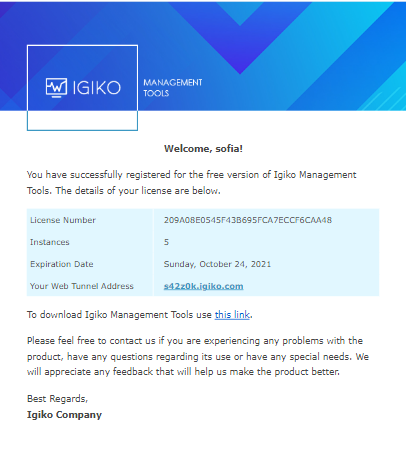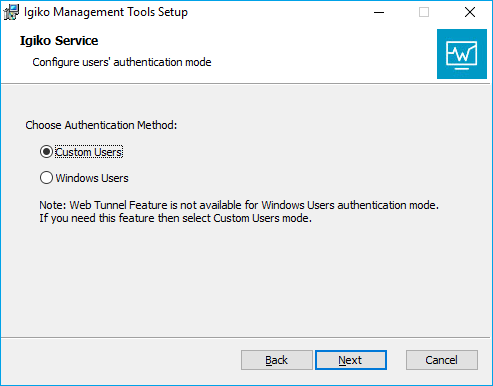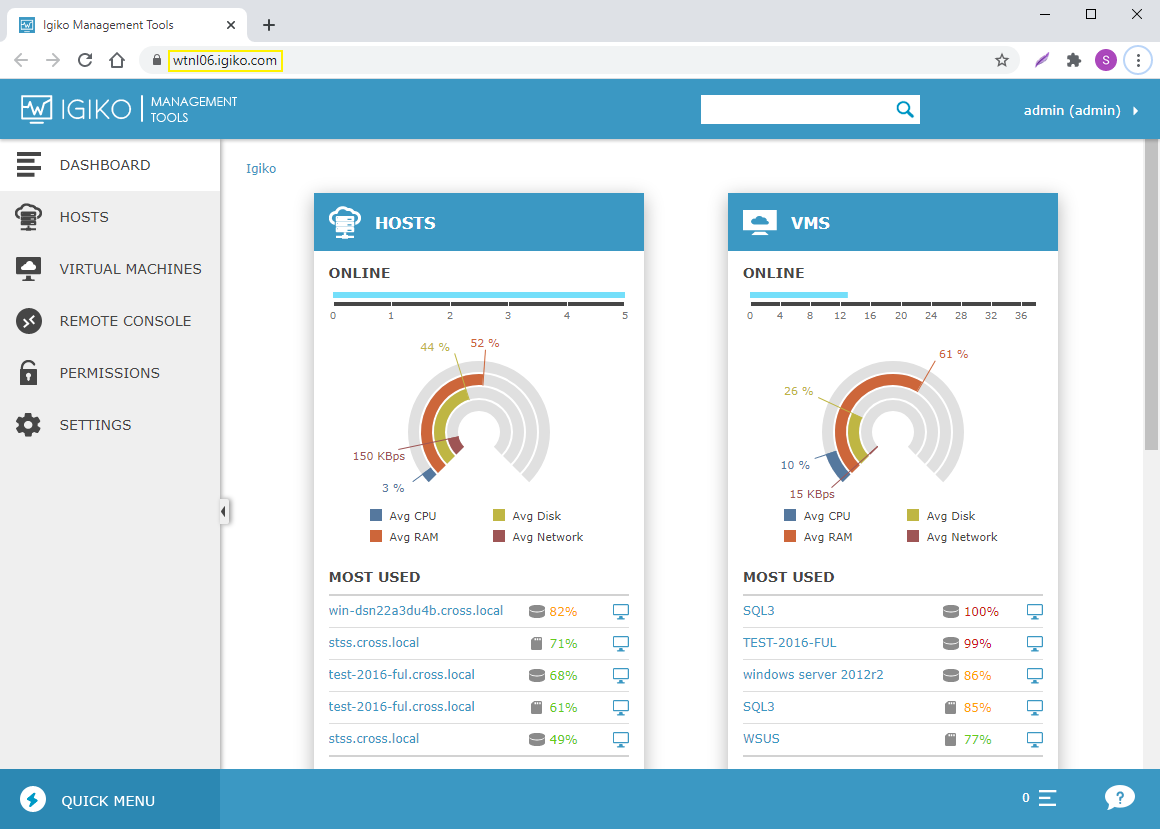Web tunnel feature available in release 2.0 allows secured access to a remote computer with no static IP/DNS required and provides a seamless connection through the network routers with no need to configure them. Igiko organizes a secure tunnel and provides a dedicated DNS address at our server. The provided address is available as long as the application installed in your infrastructure is running.
In previous versions, to work with Igiko Management Tools via the Internet, you had to take additional steps. In some cases, it was impossible if you did not have access to your provider's router, or you could not use a static external IP address. The new web tunnel allows you to bypass this limitation.
After the registration at the Igiko website, you will receive an email containing a product license and download link.
You need to follow the link to install Igiko using the license number. During the installation, you need to choose Custom over Windows authentication , because it is the only way the feature works.
After the end of the installation, the application opens automatically in your browser with a local machine application address. To work with Web tunnel, you need to use the address from your registration email.
Now you are ready to work with Igiko from anywhere: just enter the credentials.
For a more detailed tutorial, follow this link.