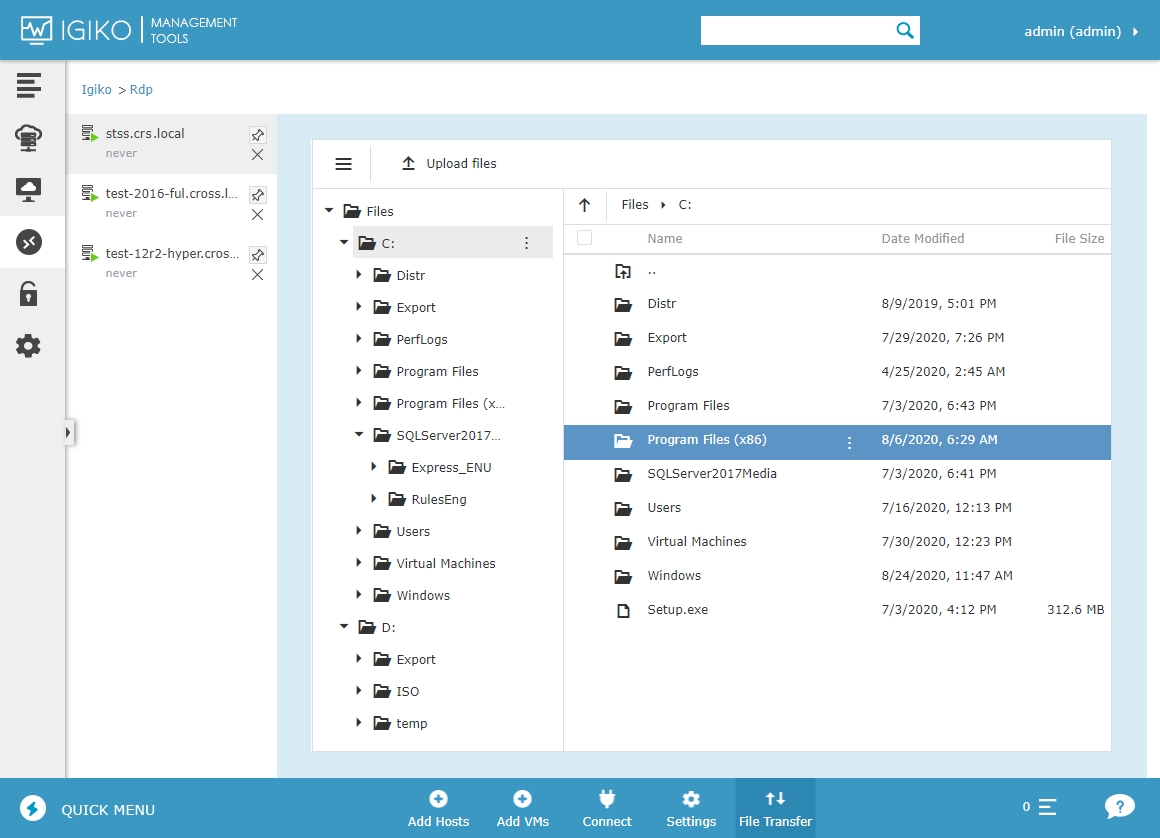Igiko’s Remote File Transfer feature available in release 2.0 provides a secured sharing of files and folders between hosts and virtual machines. You can manage files and folders, copy them, rename, download, and delete either single or multiple from any location via a web browser.
Although there are no limitations when working with hosts, file transfer is only available for the virtual machines having an IP address that is accessible by IP from the machine where Igiko is installed. In other words, a VM must be on the same network as Igiko machine.
File transfer from Igiko is fast and intuitive to operate. After a successful installation of Igiko Management Tools, a browser page with the application starts automatically. First, you have to add hosts and Hyper-V virtual machines. Then select a host or VM where you need to operate with files and connect to the Remote console and press the File transfer button. After entering valid credentials, you are ready to work with files in a convenient file manager.
As you can see, the whole process takes just a few clicks.
If you need a reliable file transfer capability for hosts and Hyper-V virtual machines, do not hesitate to try Igiko Management Tools for free: https://www.igiko.com/en/Download.
You can also just watch a video tutorial.